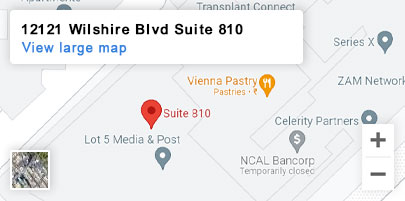Aura 3D (Preview)
Instructions for the aura imaging camera and aura photo software:
Move mouse to turn avatar. Use Mouse Wheel to zoom in and out.
Numbers 1-7 activate chakras.
A – turn auras on/off
Q – turn chakras on/off
Page Up/Page Down – move to next/previous scene
Aura3D works with all existing Progen/Aura Imaging sensors and produces a detailed printout. Call the auraphoto ordering information to order! 1-(800) 321-2872
*Subject to availability
Read further to see aura cam profitability.
Contact Us
Thank you for your interest in our products and services. We look forward to serving your needs. If you have any questions, feel free to contact us at either:
You may also regular-mail,
call or fax us at our address below:
12121 Wilshire Blvd, Suite 810, Los Angeles, CA 90025
1-800-321-AURA (2872)
Contact Us
Thank you for your interest in our products and services. We look forward to serving your needs. If you have any questions, feel free to contact us at either:
You may also regular-mail,
call or fax us at our address below:
11620 Wilshire Blvd Floor 9, Los Angeles, CA 90025
1-800-321-AURA (2872)